NTMULTICORREL
Returns mean vector, standard deviation vector and correlation matrix
Syntax
NTMULTICORREL(
- Data set,
- Calc mean,
- Calc stdev
)
Parameters
- Data set is a set of series of variables.
- Calc mean is a logical value that determines means of each variables are computed or not.
- Calc stdev is a logical value that determines standard deviations of each variables are computed or not.
Example
- The example may be easier to understand if you copy it to a blank worksheet


How to copy an example
- Create a blank workbook or worksheet.
- Select the example in the Help topic.
Note Do not select the row or column headers.
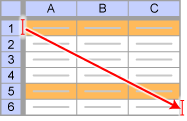
Selecting an example from Help
- Press CTRL+C.
- In the worksheet, select cell A1, and press CTRL+V.
- To switch between viewing the results and viewing the formulas that return the results, press CTRL+` (grave accent), or on the Tools menu, point to Formula Auditing, and then click Formula Auditing Mode.
1 2 3 4 5 6 7 8 9 10 11 12 13
A B C D 1st.series 2nd.series 3rd.series Description 0.07 0.312 0.137 -0.05 -0.271 -0.077 -0.0123 0.312 0.0175 0.0323 -0.272 0.043 0.205 0.307 -0.0018 -0.185 -0.267 0.062 -0.331 -0.187 0.112 0.351 0.227 -0.051 0.061 -0.026 -0.068 -0.041 0.066 0.128 Formula Description (Result) =NTMULTICORREL(A2:C11,TRUE,TRUE) Mean vector (A13:C13), standard deviation vector (A14:C14) and correlation matrix (A15:C17) Note The formula in the example must be entered as an array formula. After copying the example to a blank worksheet, select the range A13:C17 starting with the formula cell. Press F2, and then press CTRL+SHIFT+ENTER.
- Download sample excel sheet
See also
- NTCOR2COV
- NTCOV2COR
- NTMULTICOVARP
- Why I always see the same result even if I input formula into multiple cell?
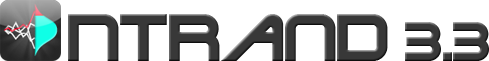
 RSS
RSS
